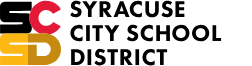
|
Open the SchoolTool Mobile App |
 |
|
Click the “Edit” pencil icon next to the current URL |
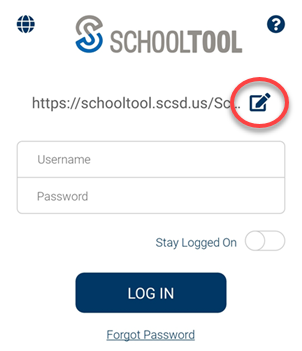 |
|
Replace the URL with the new SCSD SchoolTool URL: |
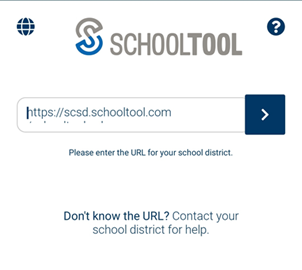 |
|
Click the “arrow” to Save the changes |
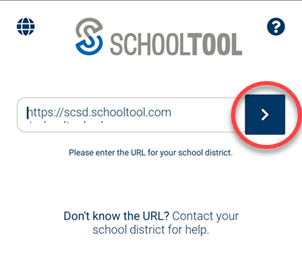 |
|
You should see the new URL on the login screen |
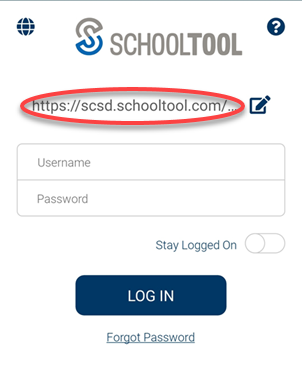 |
|
You can now login to the new SCSD SchoolTool site |
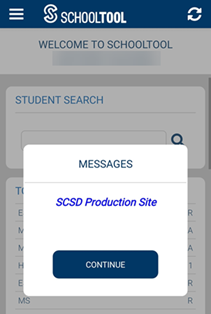
|